You already brought all your Box folders into Hubspot by setting up the Box Card.
(psst…if you didn’t do this yet, here’s how)
The next step is to pop those folders into the right spot.
You do that with….🥁🥁🥁
Dynamic Search and Pinning!
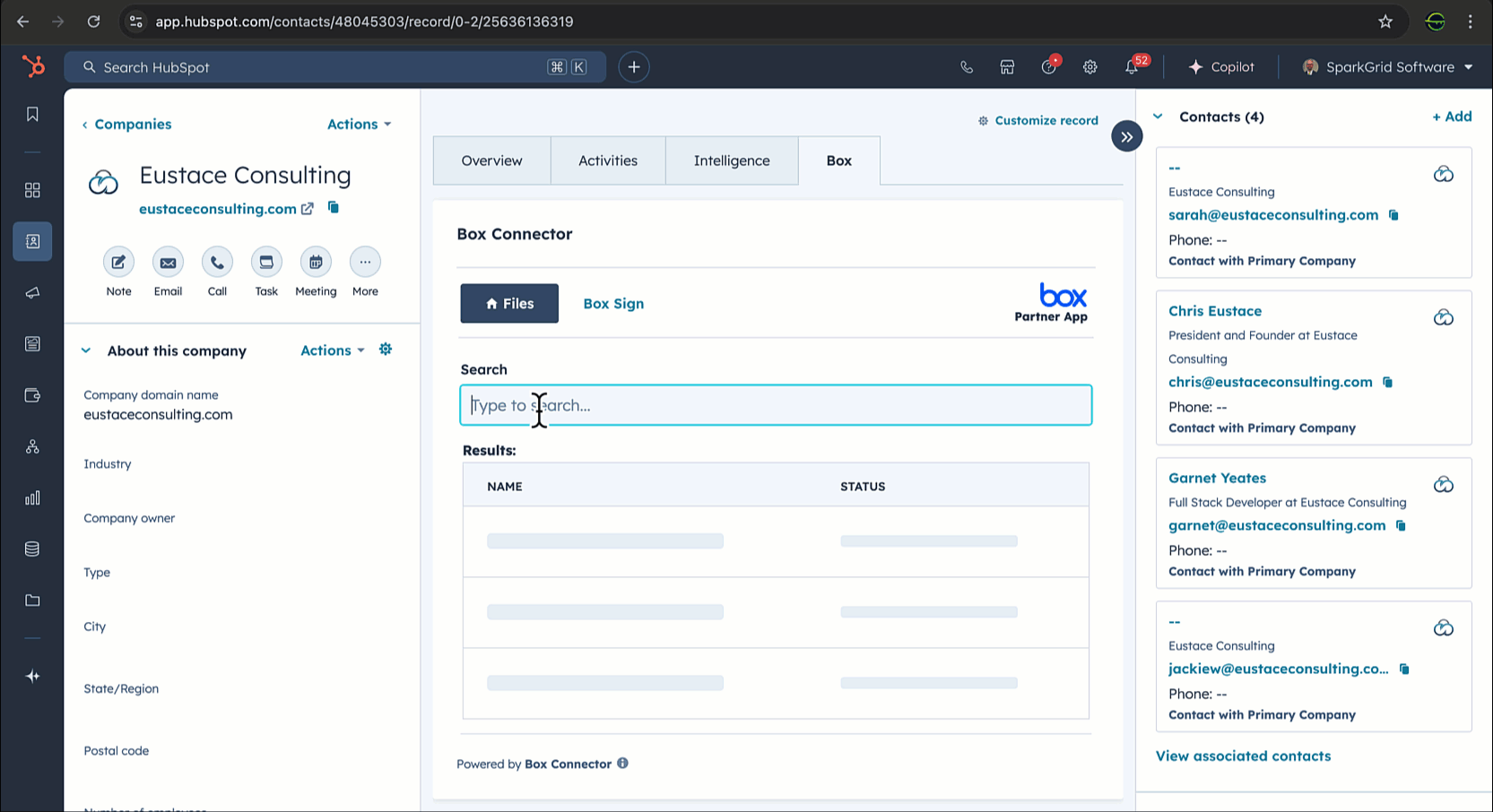
What it Does….
-Instantly searches your entire Box content library
-Automatically honors your Box user permissions
-Eliminates platform toggling because you never leave Hubspot
-Pins the right content to exactly the right Hubspot object
Why it’s useful…
-Enhances team productivity putting the right content in the right place
-Retains strict user access and file sharing permissions
-Increases efficiency by keeping users working in a single platform
Tons of folders in Box?
Get a full service onboarding.
We’ll search & pin all your folders to the relevant objects in Hubspot without you lifting a finger.


